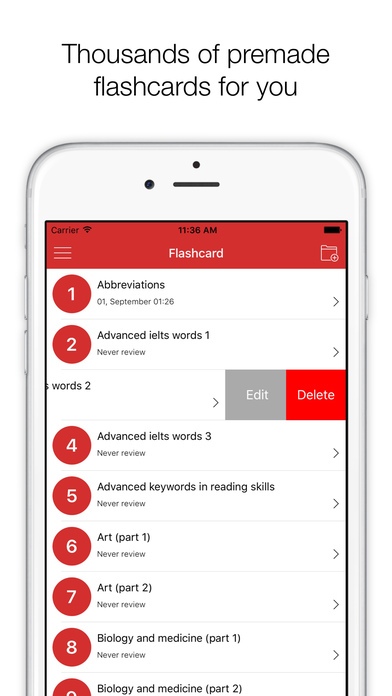IELTS Preparation Flashcard 1.1
Continue to app
Free Version
Publisher Description
Do you think mastering long vocabulary lists is difficult and boring? Can it be helped? Yes, but only if you use right method and right tool! IELTS Flashcard app has everything you need to prepare for the IELTS exam by yourself. The whole idea of this application is to help you learn vocabularies more quickly and efficiently by using Leitner system - a widely used method of using flashcards. IELTS Flashcard allows candidates to: - Keep yourself updated with a huge collection of vocabulary. - Study new words in a simple, effective way and remember them forever. *** GREAT CONTENT*** IELTS Flashcard app includes thousands of premade flashcards from many categories which cover all aspects of the exam. Main Features: - Review schedule to help you review flashcards before they are expired. We hope you, the potential learners, will try out and enthusiastically support this new learning method. Your appreciation, support, and your ideas, will certainly be a great motivation for us to make the most of our time updating more model answers in the App, to help you get ready for the IELTS Exam. YOUR QUALITY, OUR SUCCESS!
Requires iOS 8.0 or later. Compatible with iPhone, iPad, and iPod touch.
About IELTS Preparation Flashcard
IELTS Preparation Flashcard is a free app for iOS published in the Kids list of apps, part of Education.
The company that develops IELTS Preparation Flashcard is Thang Thang. The latest version released by its developer is 1.1.
To install IELTS Preparation Flashcard on your iOS device, just click the green Continue To App button above to start the installation process. The app is listed on our website since 2016-09-11 and was downloaded 3 times. We have already checked if the download link is safe, however for your own protection we recommend that you scan the downloaded app with your antivirus. Your antivirus may detect the IELTS Preparation Flashcard as malware if the download link is broken.
How to install IELTS Preparation Flashcard on your iOS device:
- Click on the Continue To App button on our website. This will redirect you to the App Store.
- Once the IELTS Preparation Flashcard is shown in the iTunes listing of your iOS device, you can start its download and installation. Tap on the GET button to the right of the app to start downloading it.
- If you are not logged-in the iOS appstore app, you'll be prompted for your your Apple ID and/or password.
- After IELTS Preparation Flashcard is downloaded, you'll see an INSTALL button to the right. Tap on it to start the actual installation of the iOS app.
- Once installation is finished you can tap on the OPEN button to start it. Its icon will also be added to your device home screen.